Mortgage Payment Calculator with Taxes and Insurance
The Mortgage Payment Calculator with Taxes and Insurance is a handy tool designed to assist individuals in estimating their monthly mortgage payments, considering additional expenses such as property taxes and insurance. Whether you’re planning to buy a new home or refinancing an existing mortgage, this calculator provides valuable insights to help you budget effectively and make informed financial decisions.
Payment Summary:
Mortgage Payment Calculator with Taxes and Insurance
The Mortgage Payment Calculator with Taxes and Insurance is a handy tool designed to assist individuals in estimating their monthly mortgage payments, considering additional expenses such as property taxes and insurance. Whether you’re planning to buy a new home or refinancing an existing mortgage, this calculator provides valuable insights to help you budget effectively and make informed financial decisions.
Working:
Input Information:
Users input the loan amount, annual interest rate, loan term, annual taxes, annual insurance, and select their preferred currency.
Calculation:
The calculator utilizes standard mortgage formulas to compute the monthly mortgage payment based on the loan amount, interest rate, and loan term. Additionally, it factors in the monthly portion of taxes and insurance.
Display Results:
The tool presents a summary of the monthly mortgage payment, including taxes and insurance, in the selected currency.
Features:
Comprehensive Payment Calculation:
The calculator provides a detailed breakdown of the monthly mortgage payment, including principal, interest, taxes, and insurance.
Customizable Inputs:
Users can input various parameters, such as loan amount, interest rate, loan term, taxes, and insurance, to tailor the calculation to their specific mortgage scenario.
Currency Selection:
Users can choose their preferred currency from a list of available options, ensuring the results are displayed in their desired currency format.
User-Friendly Interface:
The tool features a simple and intuitive interface, making it easy for users to input their information and interpret the results.
Upcoming Features:
Amortization Schedule:
Future updates may include the addition of an amortization schedule feature, allowing users to visualize the breakdown of mortgage payments over time, including the impact of taxes and insurance.
Comparison Tool:
Another potential enhancement could be the integration of a comparison tool, enabling users to compare multiple mortgage scenarios side by side, considering taxes and insurance.
Languages and Tools:
The Mortgage Payment Calculator with Taxes and Insurance is built using standard web technologies, including HTML, CSS, and JavaScript. These languages ensure compatibility with all modern web browsers and accessibility across various devices.
Benefits:
Financial Planning:
The calculator empowers users to plan their finances effectively by providing insights into their monthly mortgage payments, including taxes and insurance.
Budget Management:
Users can accurately budget for their housing expenses by understanding the total cost of homeownership, including mortgage payments, taxes, and insurance.
Informed Decision-Making:
By offering transparent and detailed calculations, the tool helps users make informed decisions about homeownership and mortgage financing.
FAQs (Frequently Asked Questions):
1) Can I use this calculator for different types of mortgages, such as fixed-rate or adjustable-rate mortgages?
Yes, the Mortgage Payment Calculator with Taxes and Insurance can be used for various types of mortgages, as long as the user provides the necessary input parameters.
2) How accurate are the calculations provided by this tool?
The tool utilizes standard mortgage formulas to perform calculations, ensuring accurate results based on the inputs provided by the user.
3) Can I change the currency after performing the calculations?
No, the currency selection is made before performing the calculations. If you wish to change the currency, you can reset the input fields and select a different currency before recalculating.