TD Mortgage Payment Calculator
The TD Mortgage Payment Calculator is a versatile tool designed to assist customers of TD Bank in estimating their mortgage payments based on various parameters such as loan amount, interest rate, loan term, property taxes, insurance premiums, and down payment. This tool provides users with valuable insights into their potential mortgage payments, helping them make informed decisions about their home financing.
Payment Summary:
Amortization Schedule:
TD Mortgage Payment Calculator
The TD Mortgage Payment Calculator is a versatile tool designed to assist customers of TD Bank in estimating their mortgage payments based on various parameters such as loan amount, interest rate, loan term, property taxes, insurance premiums, and down payment. This tool provides users with valuable insights into their potential mortgage payments, helping them make informed decisions about their home financing. Overall, the TD Mortgage Payment Calculator is a valuable tool for TD Bank customers, offering convenience, transparency, and empowerment in managing their home financing needs.
Working:
The calculator utilizes JavaScript to perform calculations based on the user’s input. When the user enters the required details such as loan amount, interest rate, loan term, property taxes, insurance premiums, and down payment, the calculator processes this information to compute the monthly mortgage payment and generate an amortization schedule.
Features:
Input Fields:
Users can input their loan amount, annual interest rate, loan term, property taxes, insurance premiums, and down payment.
Currency Selection:
Users can select their preferred currency for displaying the payment summary and amortization schedule.
Calculation:
The calculator computes the monthly mortgage payment, total mortgage payment, total interest paid, and down payment based on the user’s inputs.
Payment Summary:
Provides a detailed summary of the mortgage payment, including the monthly payment amount, total payment, total interest paid, and down payment.
Amortization Schedule:
Generates an amortization schedule that outlines the payment breakdown over the loan term, including the principal, interest, and remaining balance for each month.
Reset Functionality:
Allows users to reset all input fields and clear the payment summary and amortization schedule for convenience.
Upcoming Features:
Interactive Graphs:
Visual representation of payment schedule and interest distribution.
Comparison Tool:
Ability to compare multiple mortgage options side by side.
Save and Load:
Option to save mortgage details for future reference or comparison.
Email Results:
Ability to email payment summary and amortization schedule to oneself or others for record-keeping.
Languages and Tools:
The TD Mortgage Payment Calculator is developed using HTML, CSS, and JavaScript. These standard web development languages allow for cross-platform compatibility and easy integration into existing web applications.
Benefits:
Ease of Use:
Intuitive interface makes it simple for users to input their mortgage details and obtain accurate payment estimates.
Transparency:
Provides users with a clear breakdown of their mortgage payments, helping them understand the financial implications of their home purchase.
Empowerment:
Enables users to make informed decisions about their home financing by providing valuable insights into their mortgage payments.
Convenience:
Accessible online tool eliminates the need for manual calculations or complex spreadsheets, saving time and effort for users.
Customization:
Allows users to tailor their mortgage calculations by adjusting various parameters such as loan amount, interest rate, and down payment.
FAQs (Frequently Asked Questions):
1) Is the calculator accurate?
Yes, the calculator uses standard mortgage formulas to compute payment estimates based on the input provided by the user. However, actual payments may vary based on factors such as loan terms and lender policies.
2) Can I use the calculator for different currencies?
Yes, the calculator supports multiple currency options, allowing users to select their preferred currency for displaying payment summaries and amortization schedules.
3) What if I want to change my input after calculating?
You can simply update the input fields with your new values and click the “Calculate Payment” button again to recalculate the mortgage payments based on the updated information.
4) Does the calculator consider additional fees such as closing costs?
No, the calculator only factors in the basic parameters of the mortgage, such as loan amount, interest rate, and down payment. Additional fees such as closing costs are not included in the calculations.
5) Is my data secure when using the calculator?
Yes, the calculator runs locally on your web browser, and no data is transmitted over the internet. Therefore, your mortgage details remain secure and private.